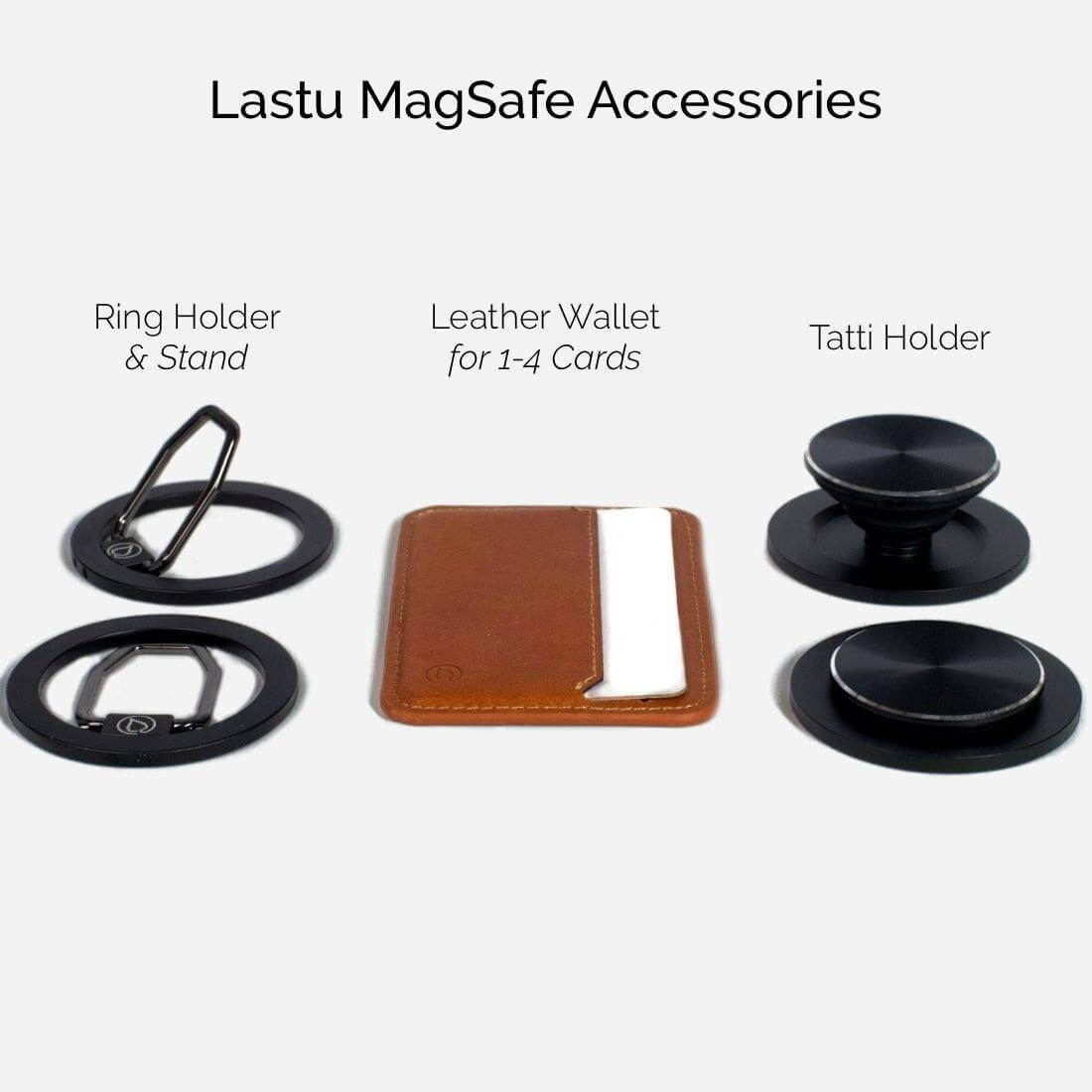KRIP 2.0 – New MagSafe Finger Grip,
Keywords: MagSafe accessories, MagSafe finger grip, MagSafe holder, MagSafe stand, MagSafe accessories, MagSafe ring holder, MagSafe stand
Lastu’s popular MagSafe finger grip has received a quality update: KRIP 2.0. The new version is designed for you who want a secure grip on your phone without unnecessary bulk. We focused on materials and especially on the durability of the hinge to ensure comfortable use day after day.
The hinge of KRIP 2.0 is made of stainless steel and has been tested with over 5000 bends in demanding field use for months. The result is a thin and refined MagSafe finger grip that rotates, adjusts its angle, and detaches magnetically from the phone so that wireless charging works normally.

Ergonomics and Finish for Daily Use
- Bigger finger hole – more comfortable and secure grip.
- Rounded edges throughout – pleasant in the hand.
- Aluminum frame – lightweight and sturdy feel.
- Stainless steel hinge – designed for repeated use.
KRIP 2.0 is discreetly thin, so it fits in your pocket or bag. When you want to use MagSafe stands or charge wirelessly, you can detach the grip in a moment and reattach it with the magnet.
Compatibility: Works With All MagSafe Cases
KRIP 2.0 is compatible with all MagSafe cases. We especially recommend Lastu’s MagSafe cases, which are available for iPhone, Samsung, OnePlus, Google Pixel, and Nothing. The MagSafe function can be added to any Lastu case directly on the product page and you can see your choices in the live preview.
Why Choose KRIP 2.0?
- Tested durability: hinge tested with >5000 bends.
- Thin and refined: lightweight aluminum frame, rounded exterior.
- Versatile use: rotates, adjusts angle, and detaches magnetically for wireless charging.
- Wide compatibility: works with all MagSafe cases.
- Better comfort: bigger finger hole and soft edges.
Looking for a MagSafe accessory that improves your grip without extra bulk? KRIP 2.0 is a MagSafe finger grip and a compact MagSafe holder that works just as well for video calls, photography, and everyday browsing – as well as a companion for MagSafe stands.
Quick Setup
- Attach KRIP 2.0 to your phone or MagSafe case with the magnet.
- Adjust the angle and rotation as you like.
- Detach the grip when you want to use wireless charging or a MagSafe stand.
Complete your setup with Lastu’s MagSafe cases and see the options instantly in the live preview.